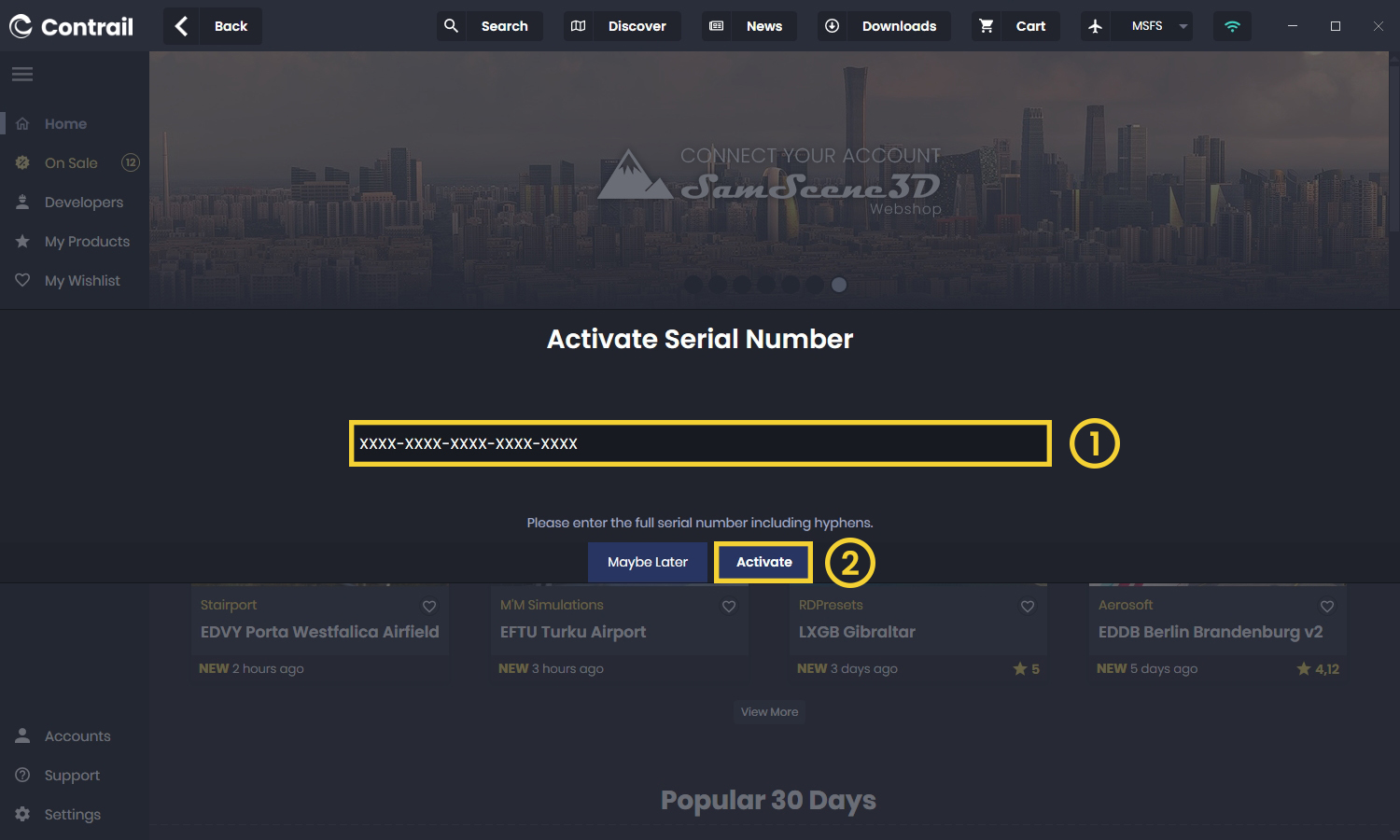Activate a serial number
- 1
-
Activate Your Product
If you have a serial number for a product, you can easily activate it in the Contrail app. Simply navigate to the Home tab and click on Activated Products.
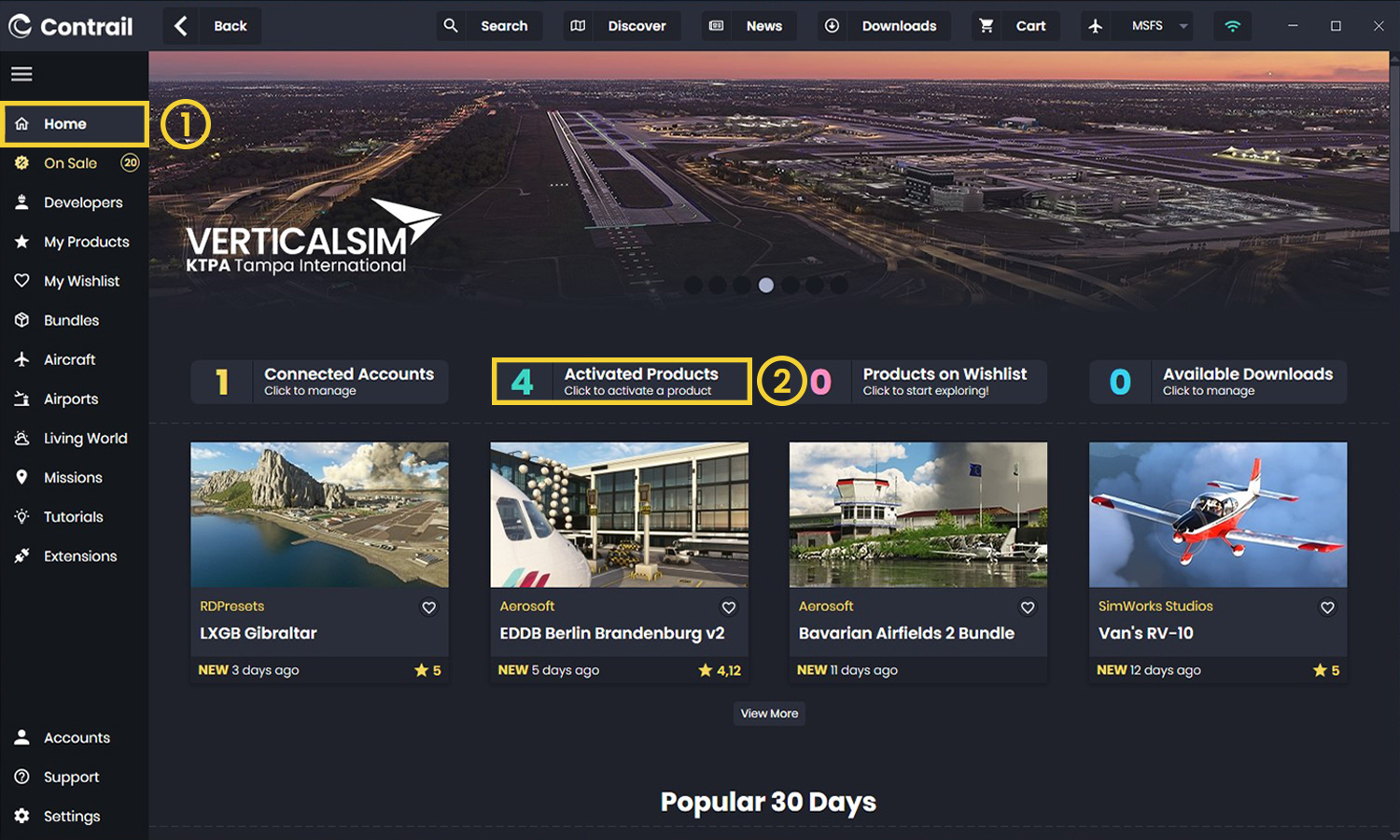
- 2
-
Select Your Vendor
Next, select the vendor you purchased the product from. In this example, we will choose Simmarket. Then, click Continue
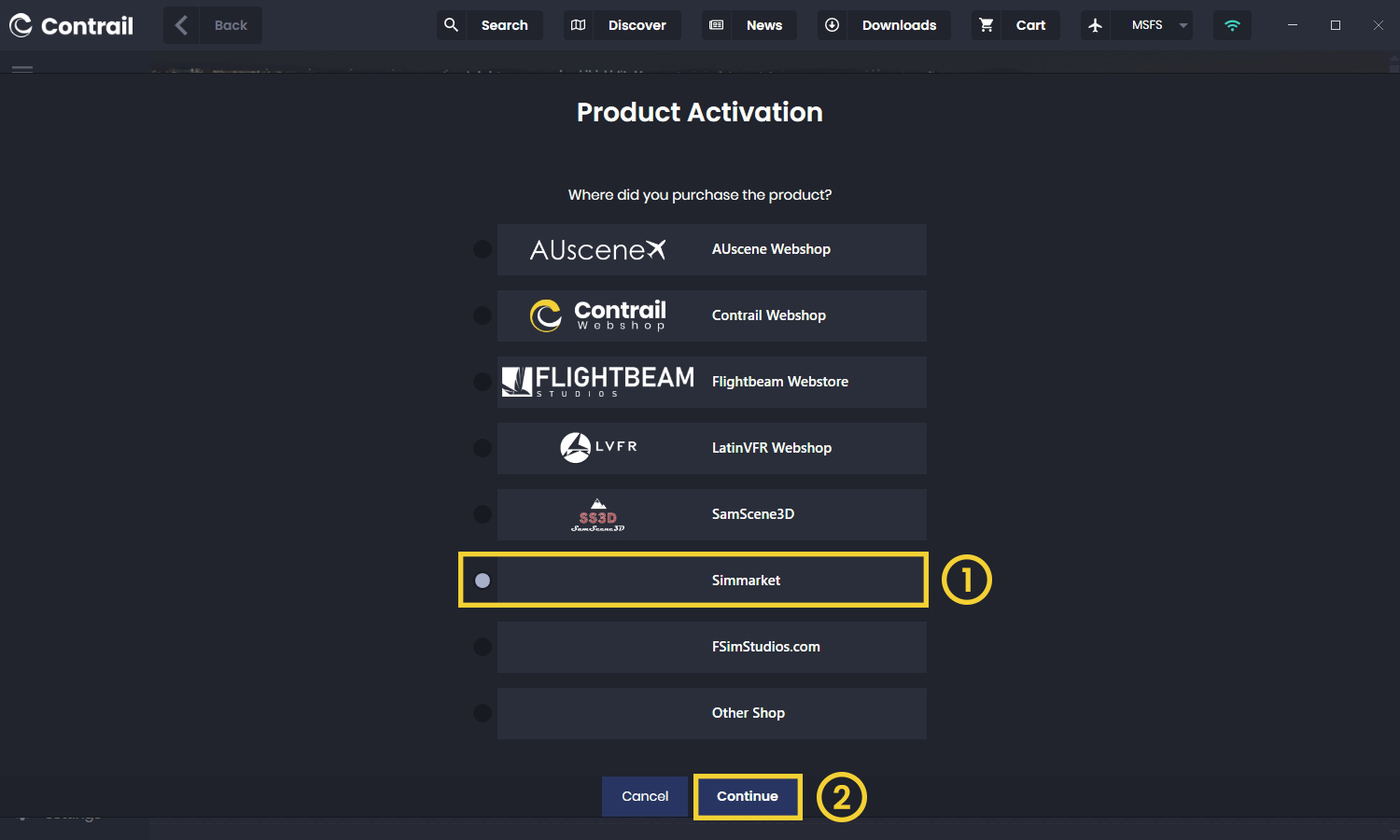
- 3
-
Enter Your Serial Number
On the next screen, enter the 24-character serial number and confirm the activation by clicking on Activate. If the serial number is valid, your product will now be part of your library and ready for download.