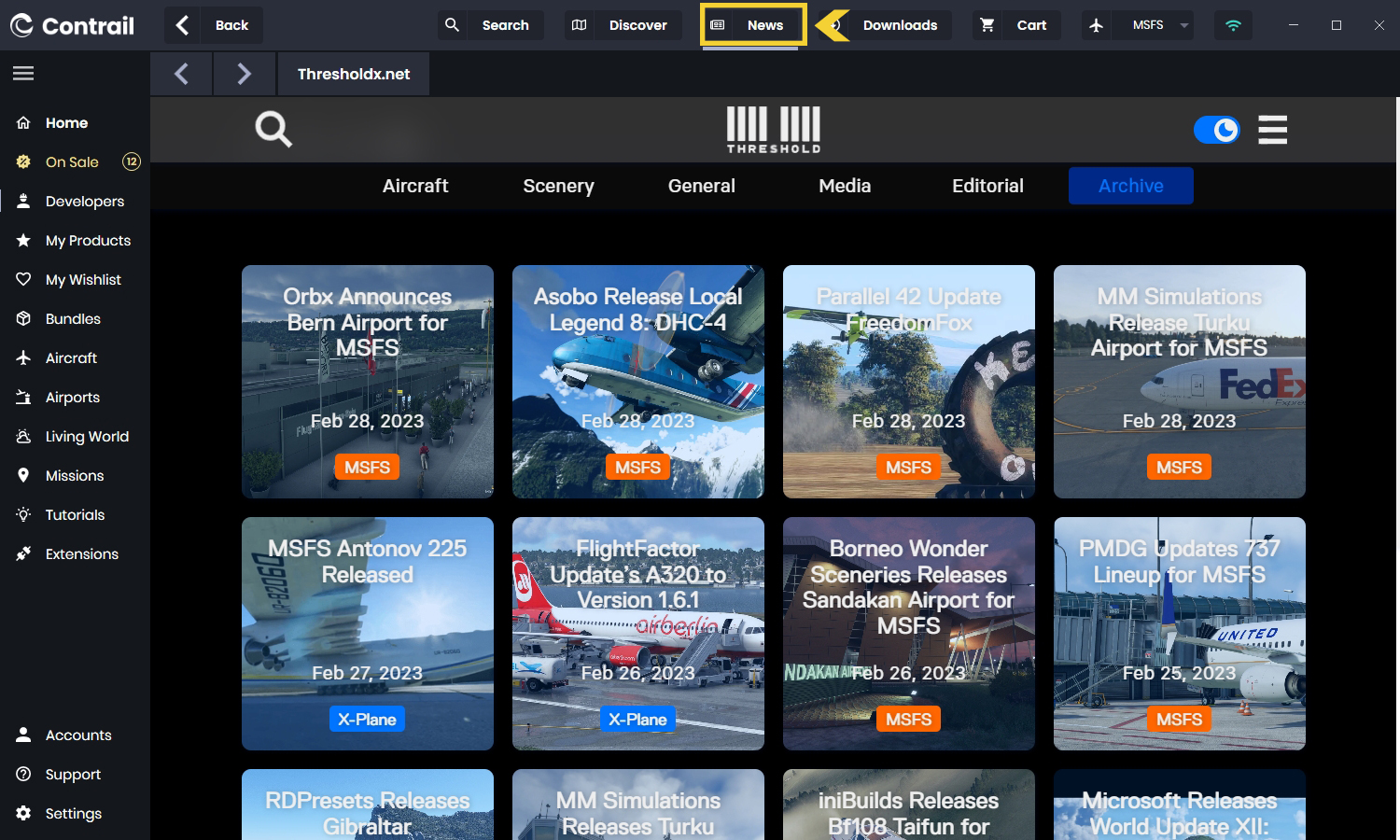4. Navigating through Contrail
- 1
-
Using the Search Bar
The quickest way to find a product is by using the search bar located at the top of the app. Simply enter the product name or ICAO code and you will be presented with a list of results. Click on a result to view a more detailed description of the product.
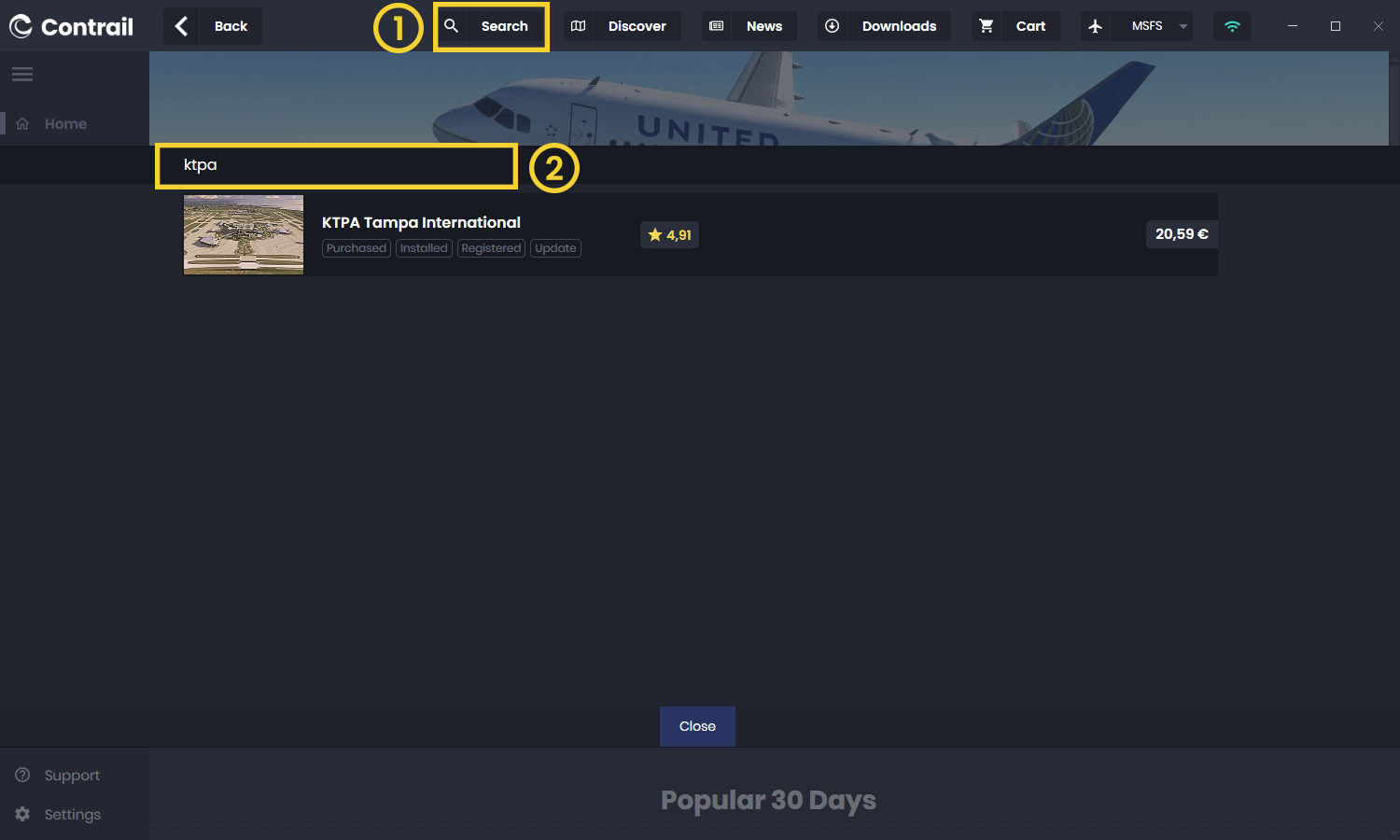
- 2
-
Checking out Developers
Browse products by a specific developer by clicking on the Developers tab in the left-hand list. The Home tab displays an overview of all developers currently offering their products on the Contrail Webshop. Clicking on a developer individually will display all of their released products.
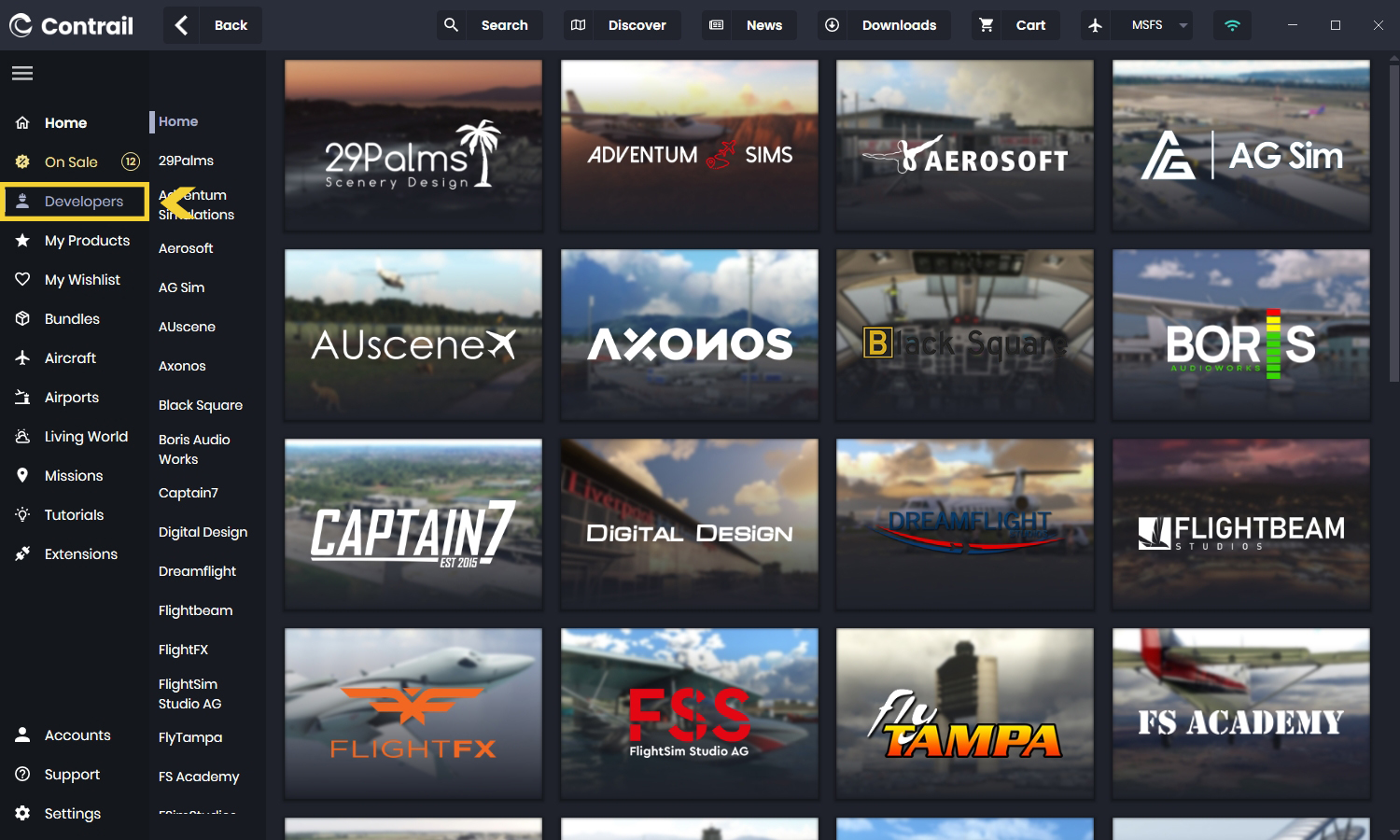
- 3
-
Filter through Categories
Browse products by category, such as Aircraft or Airports, by selecting the category in the left-hand list. The subcategories offer more specific filter options. For example, you can filter by Regional or International
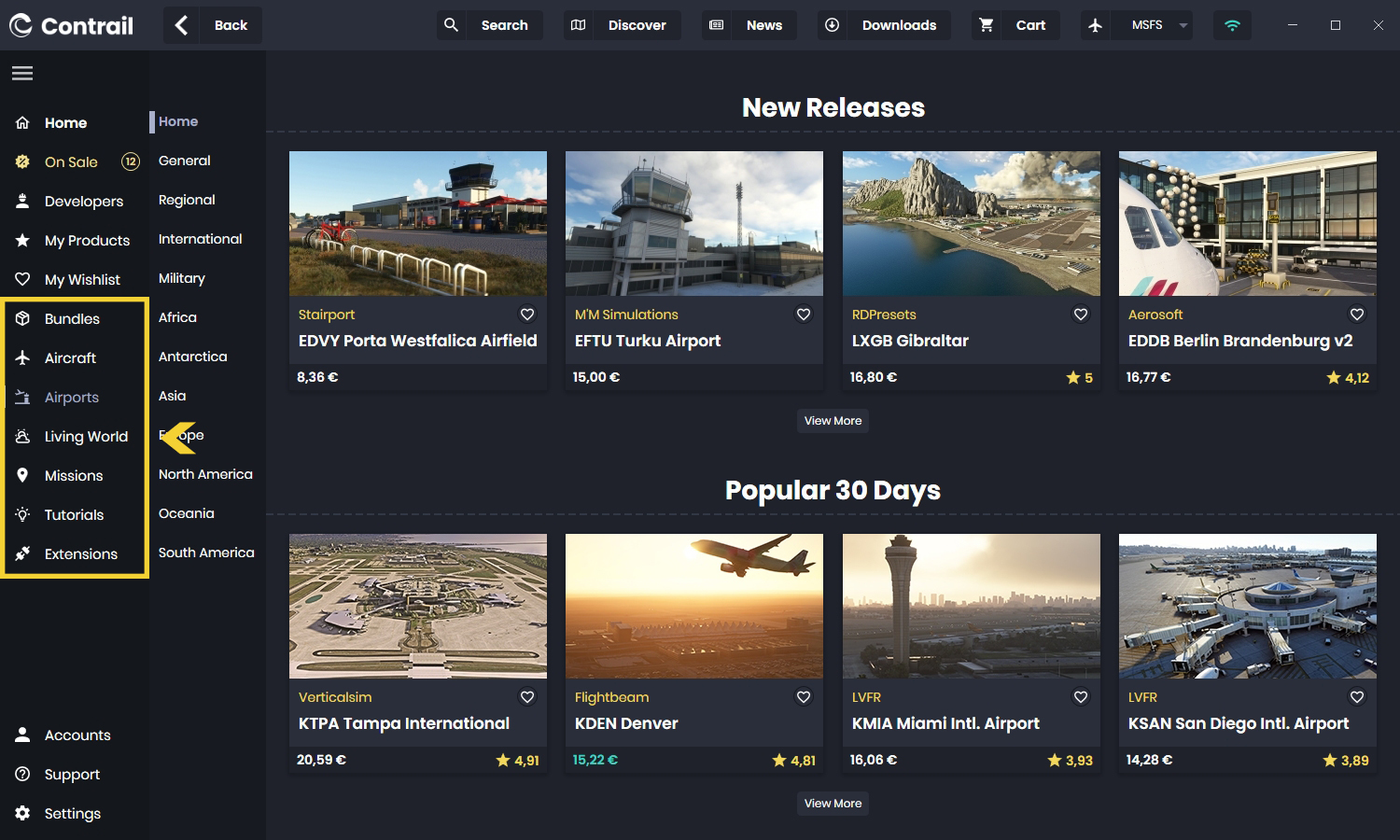
- 4
-
Discovering the World Map
Explore the world map by clicking on Discover in the top bar of the app. The map displays marked locations for all available airports, making it easy to navigate and explore new destinations.
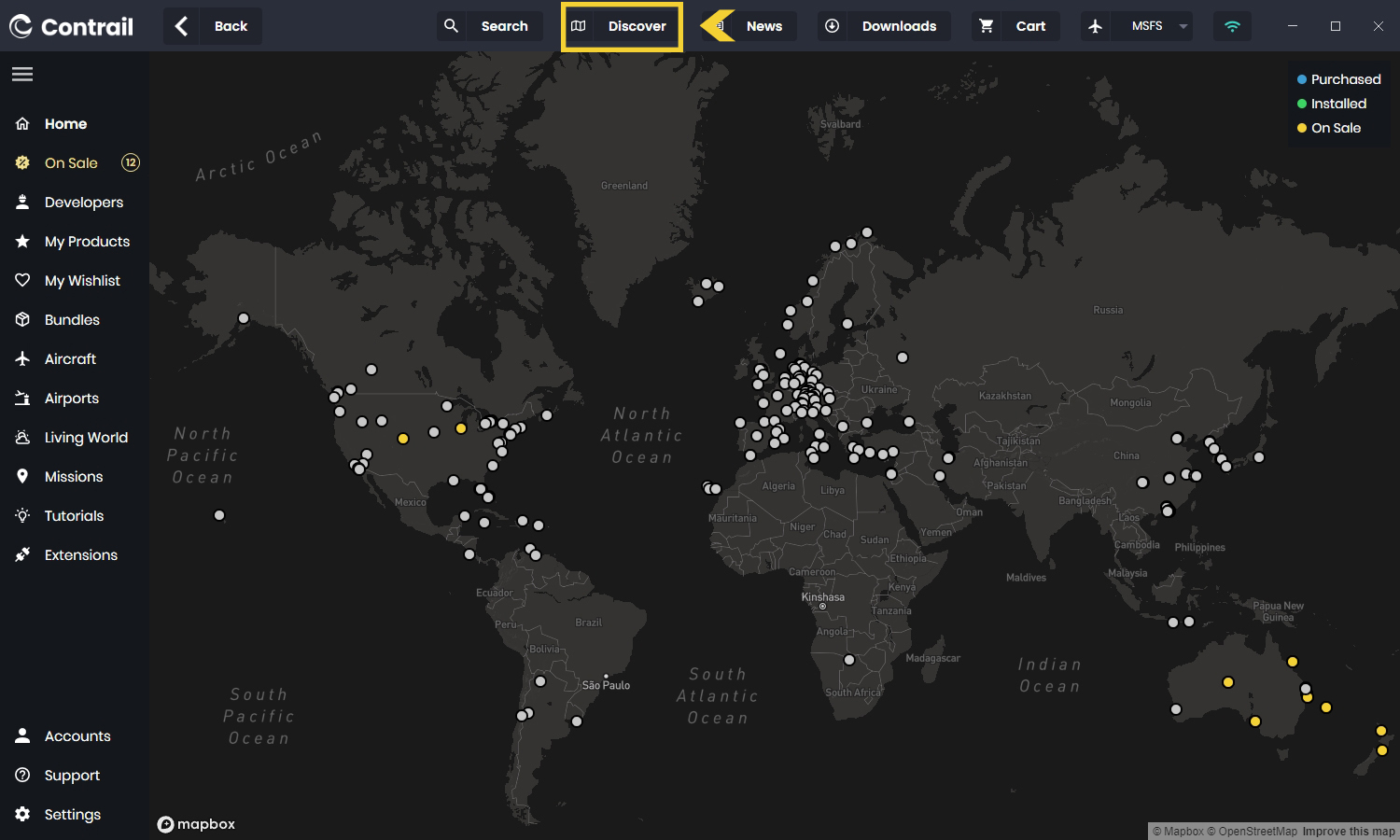
- 5
-
Reading the Latest News
Stay up-to-date with the latest news by clicking on News in the top bar of the app. This section provides access to the latest news articles provided by Thresholdx.net