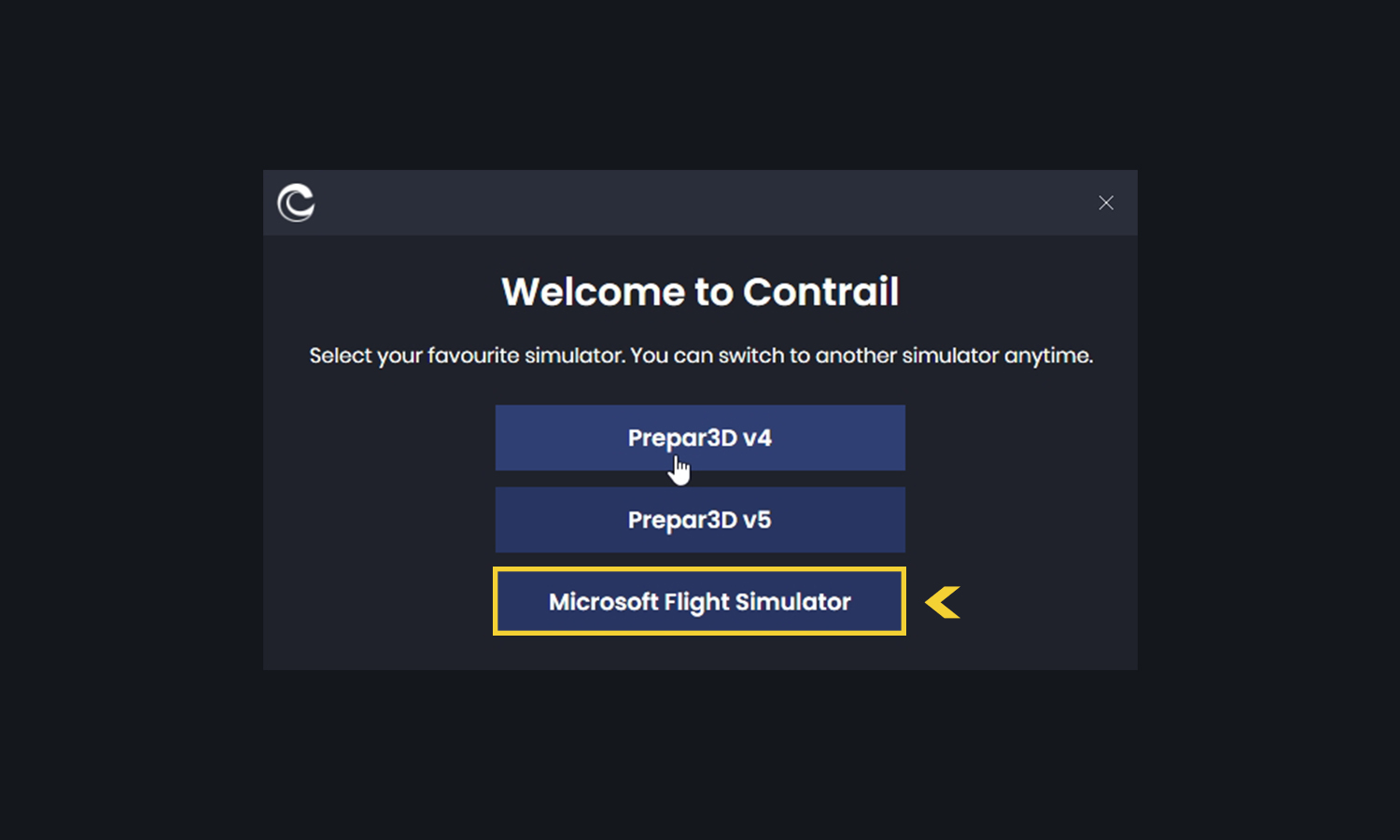2. How to install Contrail
- 1
-
Download the Latest Version
To download Contrail, head over to getcontrail.com and click on Download for Windows. The latest version of the app will begin to download.
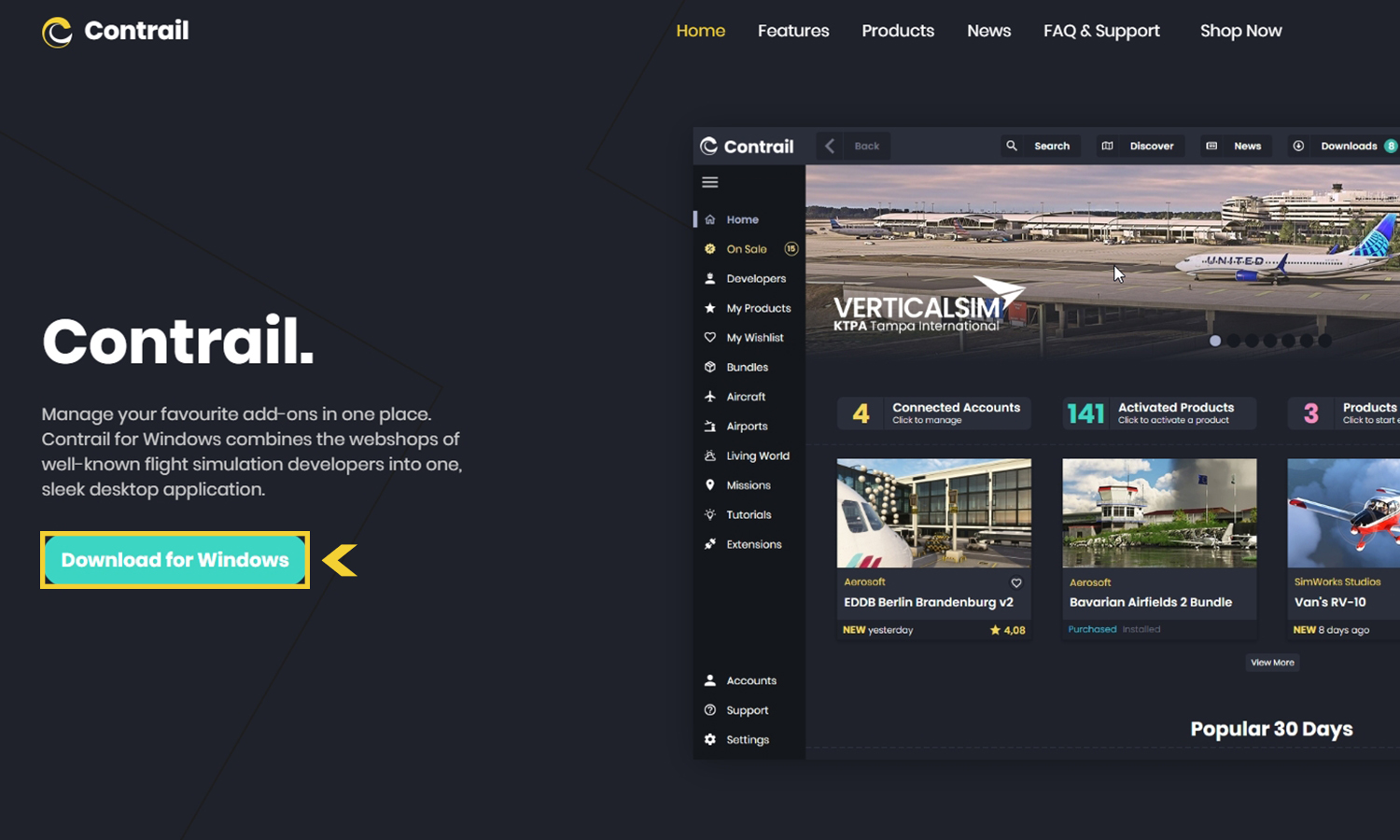
- 2
-
Run the installer
Once the download is complete, locate the ContrailSetup-2.1.0.exe (or a newer version) file in your default Downloads folder and double-click it to run the installer. Follow the prompts to complete the installation process.
- 3
-
Chose your Simulator
After installation, launch Contrail for the first time. You'll be prompted to choose your preferred simulator. In this example, we'll select Microsoft Flight Simulator.