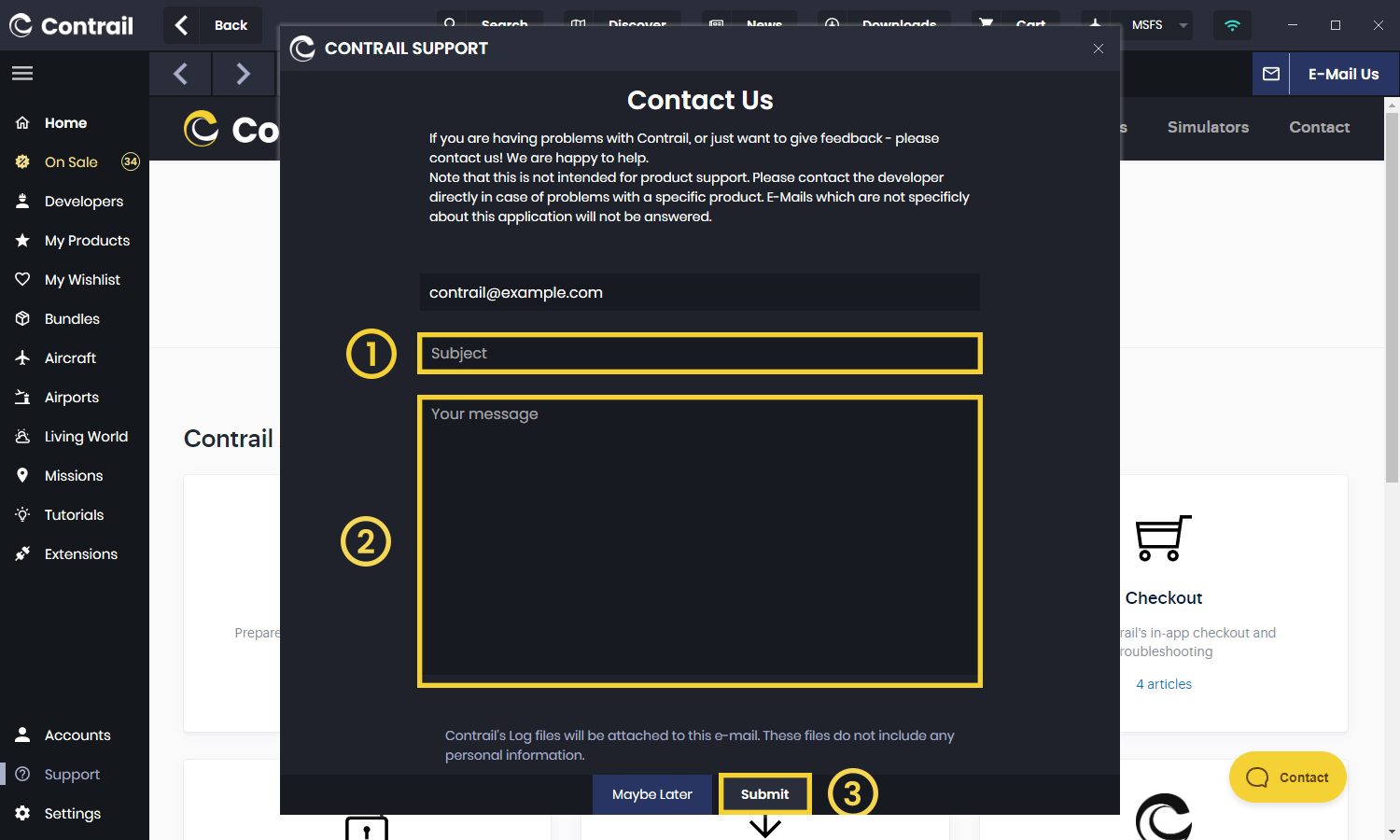Submit Log Files
How to Submit Your Log Files
- 1
-
Access the Support Section
To submit your log files, you'll need to visit the Support section of the app. Here's how:
- 1. Click on the Support button located in the bottom left corner of the Contrail App.
- 2. Next, click on the E-Mail Us button in the bottom right corner of the screen.
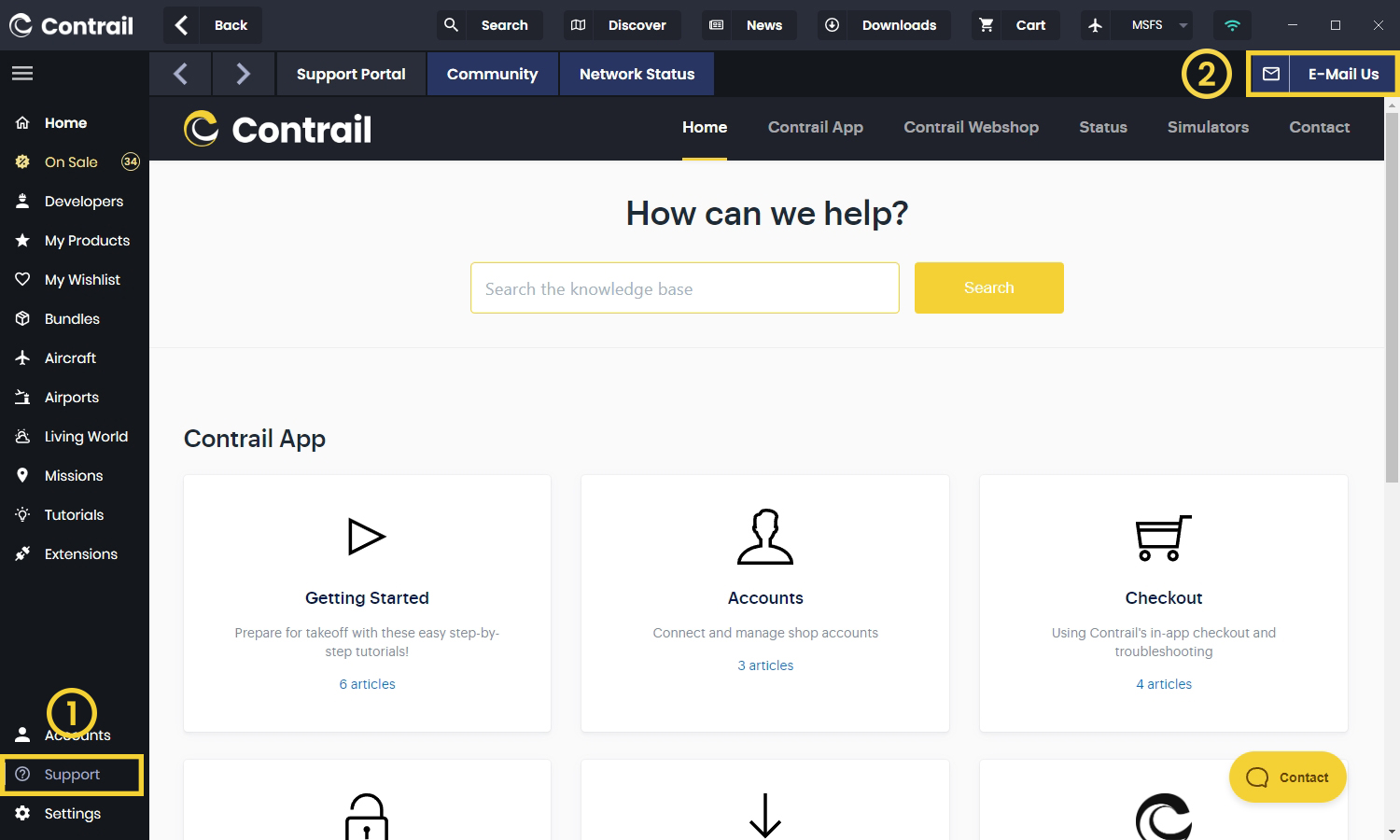
- 2
-
Send an Email
Once you've accessed the support section, follow these simple steps:
- 1. In the subject line, enter a brief word or sentence that relates to the problem you're experiencing.
- 2. Write a message describing the issue in detail, or enter a short message if you've been asked to send your log files.
- 3. Press the button to submit your message. Your log files will be automatically attached and sent to us.
Submitting your log files is an essential step in helping our support team diagnose and resolve any issues you may be experiencing with the app. Rest assured that our team will work diligently to provide you with a quick and effective solution.