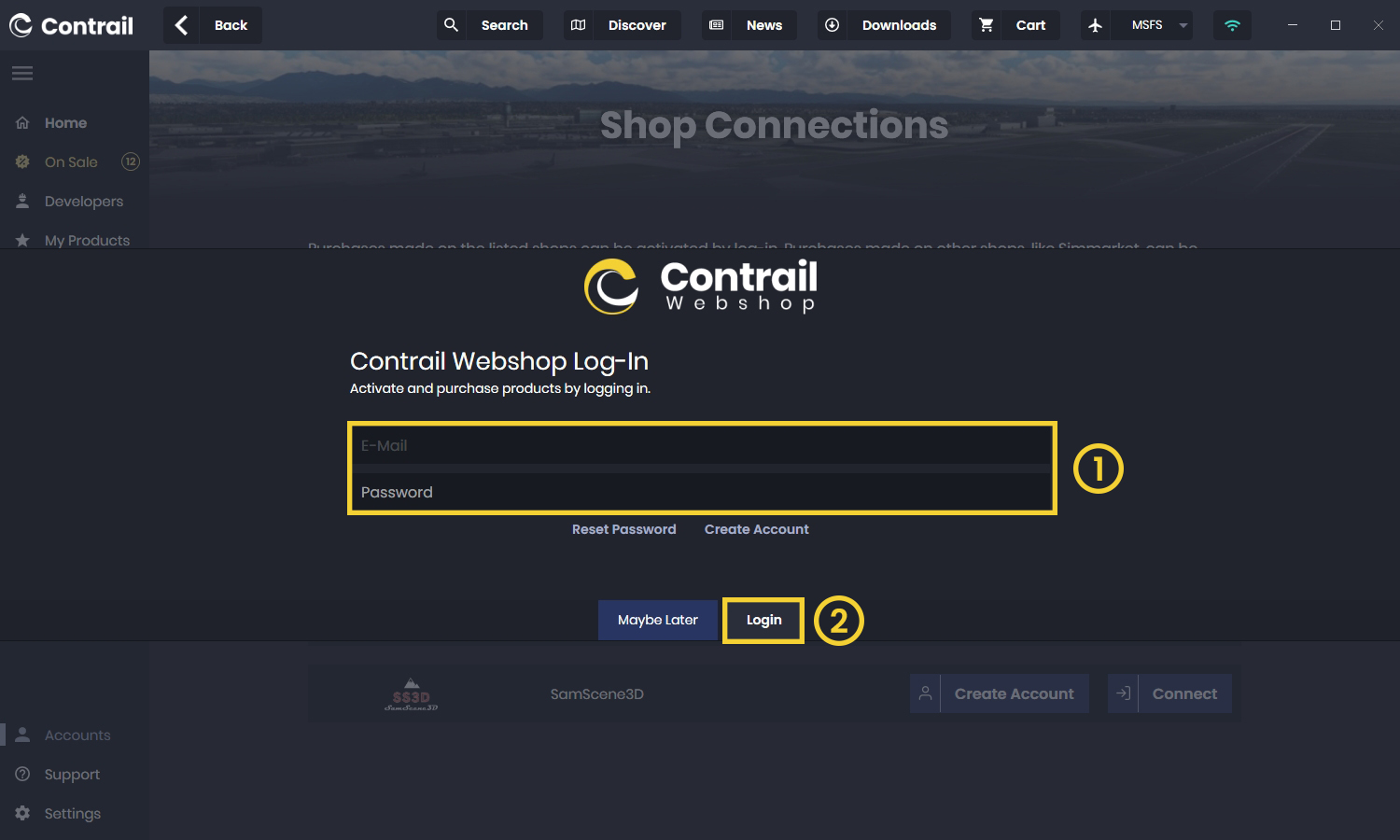How to Connect a Shop Account
- 1
-
Connect a Shop Account
Navigate to the Contrail App and click on Accounts in the menu at the bottom left.
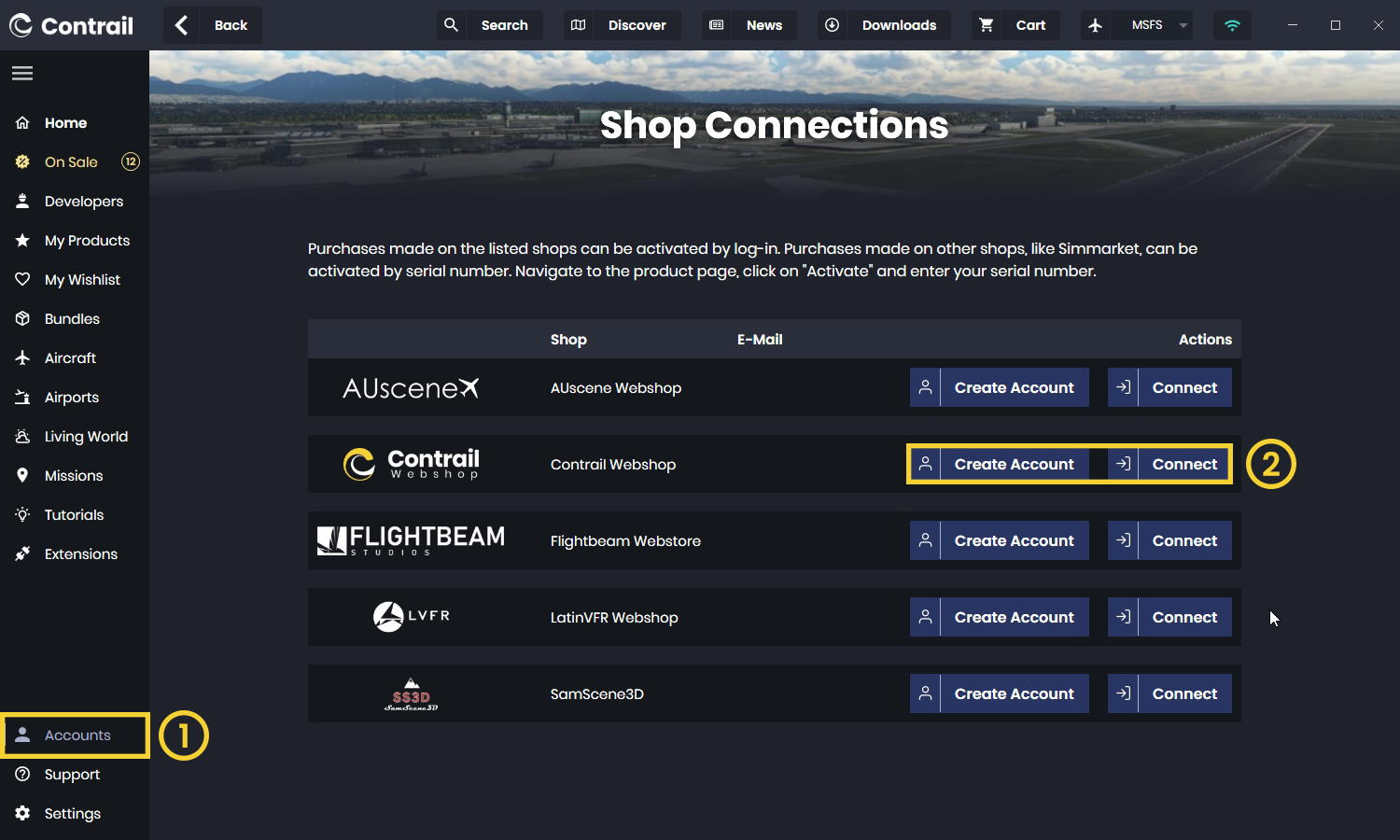
- 2
-
Create a New Account
If you don't have a shop account yet or want to create a new one, simply click on Create Account and follow the instructions
Once your account is created, return to the Contrail App and follow the next Step to connect your new account.
- 3
-
Login with an Existing Account
If you already have an account with Contrail, Flightbeam, LatinVFR or other supported shops, you can easily connect it to Contrail by selecting the shop and entering your email address and password and click on Login
Once you've successfully connected a shop, all of your purchased products will automatically activate or be ready for download if not yet installed.