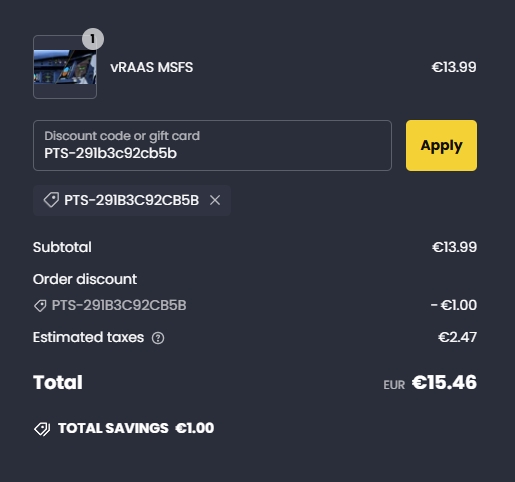How to redeem loyalty points
Loyalty should be rewarded! With every order placed on the Contrail Shop, you earn points which can be converted into discount codes. These codes / vouchers can be used on future orders, saving you money!
Please note that rewards can only be accessed in the browser, not the desktop app! You can still copy the code and proceed with the checkout in the desktop app.
- 1
-
Open Rewards
- Click on the Rewards button in the lower right corner on our website here
Important: If you can not see the button, you might have strict privacy settings enabled in your browser. Either add an exception for our shop or use a different browser. - Make sure you are logged-in to your Contrail Shop account. The panel shows your current balance.
- Ways to earn lists the options to earn points. You can follow us on Instagram and Facebook to earn points beside placing orders.
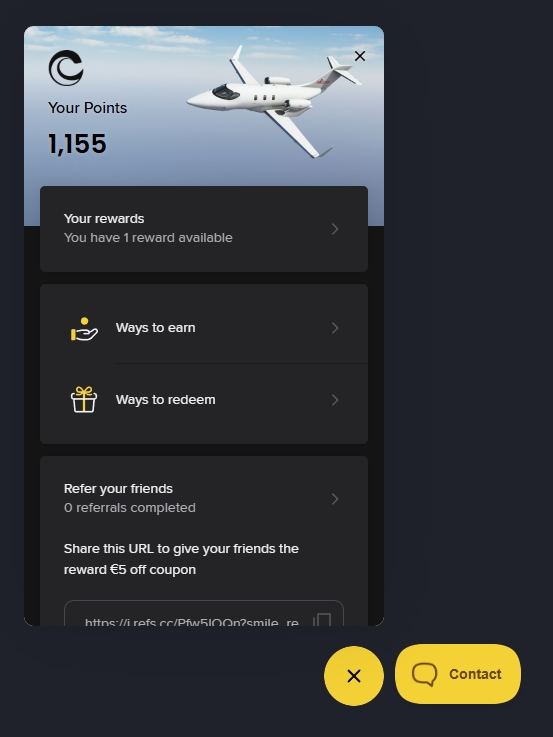
- Click on the Rewards button in the lower right corner on our website here
- 2
-
Redeem Points
- Click on Ways to redeem to list options. Please note that the minimum balance to redeem points is 200
- Select an option, this will generate a discount code which you can copy.
- Clicking on Apply Code will activate the discount for your checkout in the browser automatically.
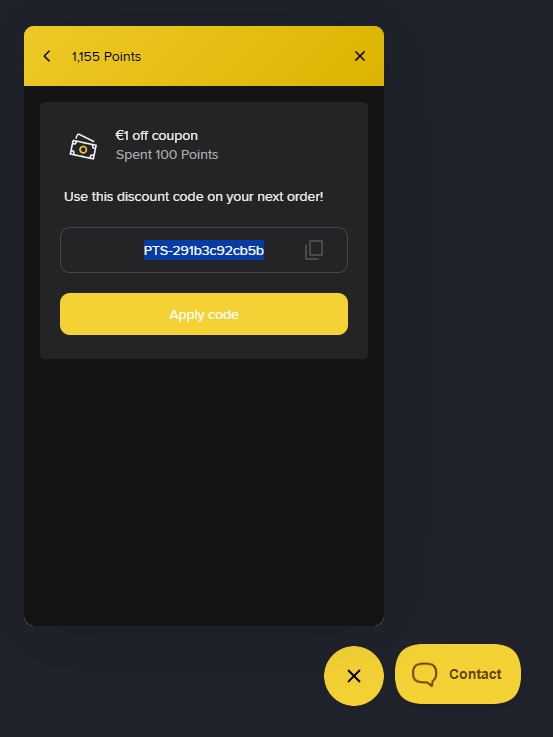
- 3
-
Use the code during checkout
- Proceed with to the checkout. On the right side you will see the discount code or gift card input.
- Paste the code into the input and hit Apply
- The discount should be applied and the cart value updated accordingly