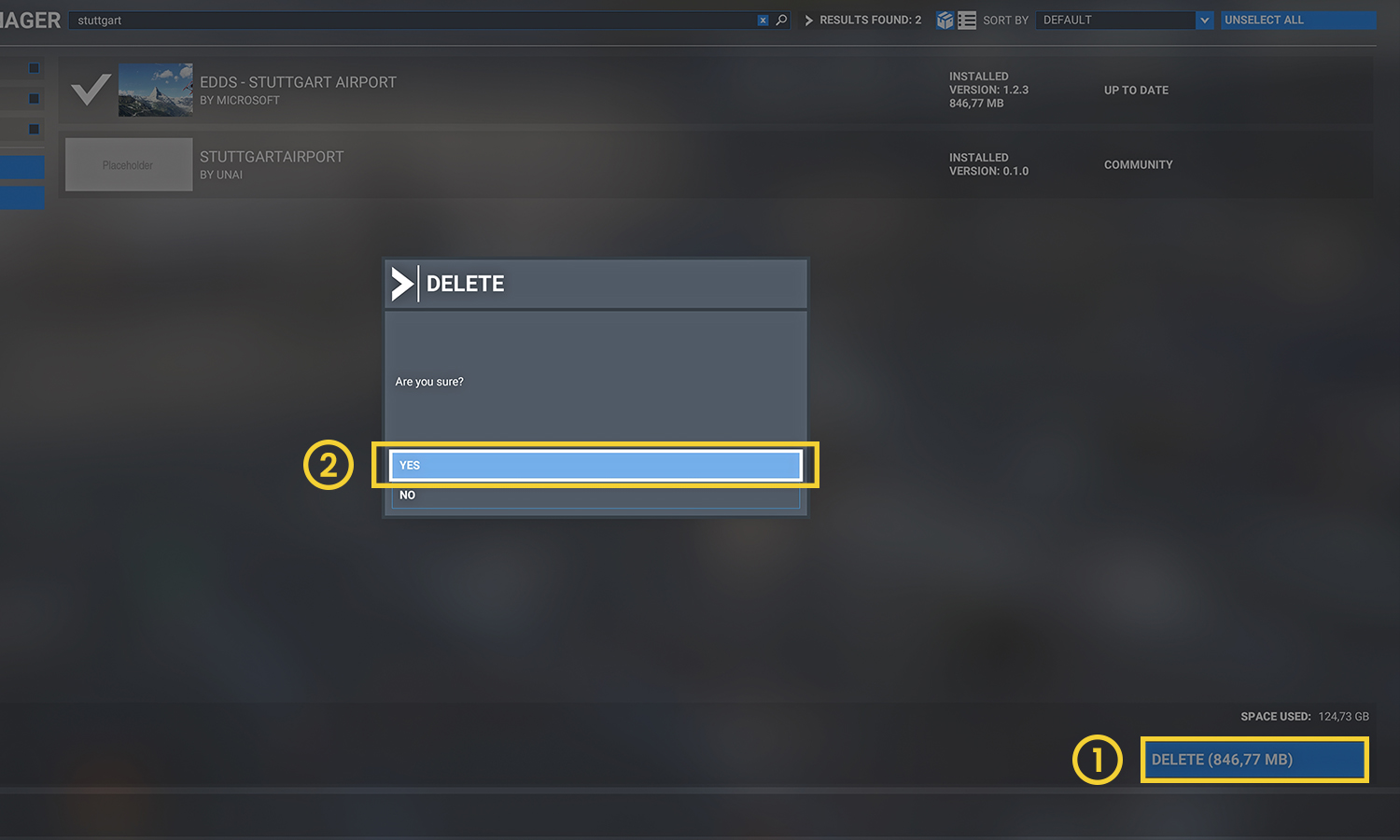Removing a default airport
When using add-on airports, it is often required to remove a default airport by Asobo in order to avoid conflicts. These default airports can be part of World Updates.
Let's assume you have purchased RDPresets - EDDS Stuttgart Airport and you have installed World Update VI: Germany, Austria, Switzerland which includes a rendition of EDDS - Stuttgart which you need to delete before using RDPresets version.
- 1
-
Launch Microsoft Flight Simulator and Click on Profile in the top menu.

- 2
-
Click on Content Manager
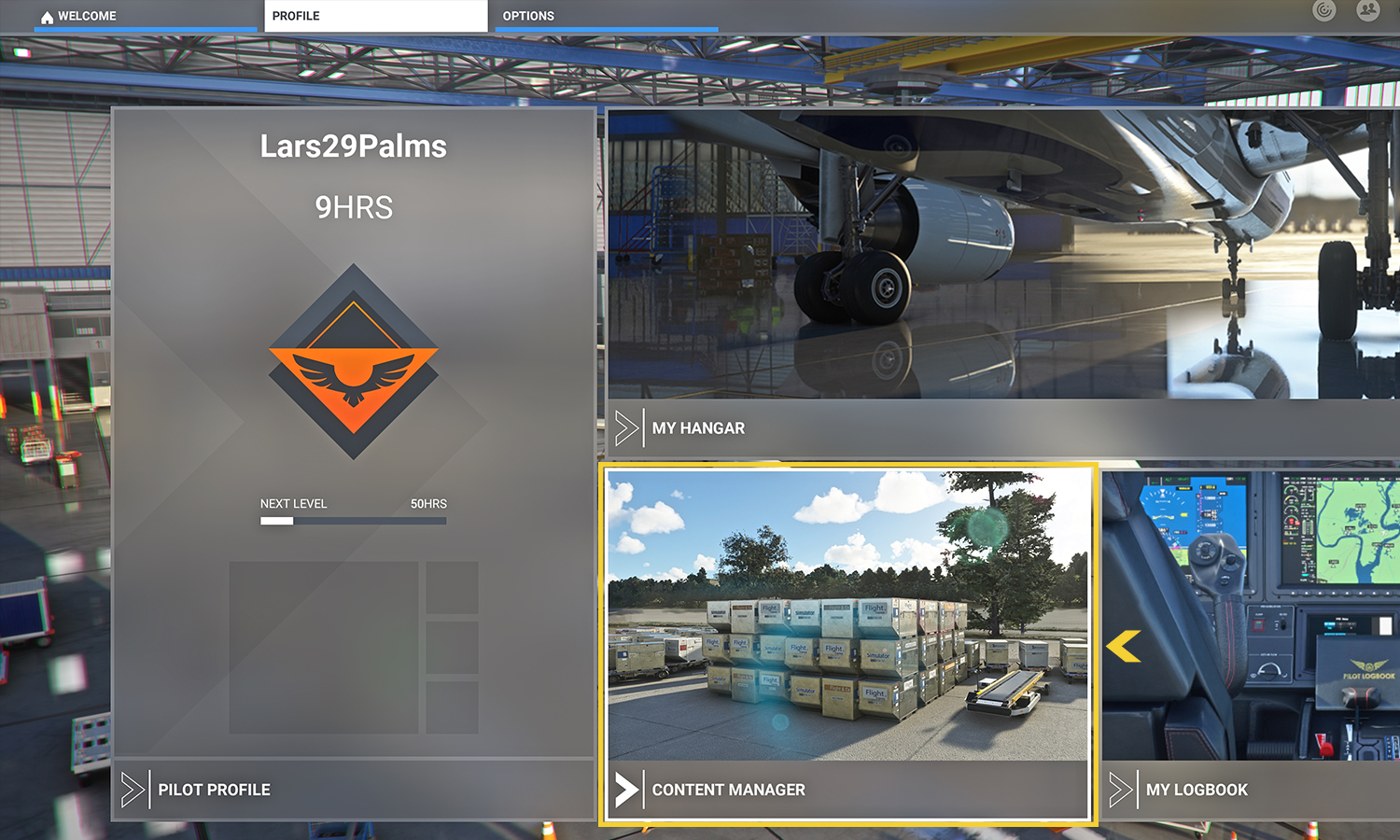
- 3
-
Enter the name or ICAO code of the airport in the search bar and select the result which you want to remove. Be sure to remove the default airport labeled Microsoft or Asobo and not the add-on airport you want to use!
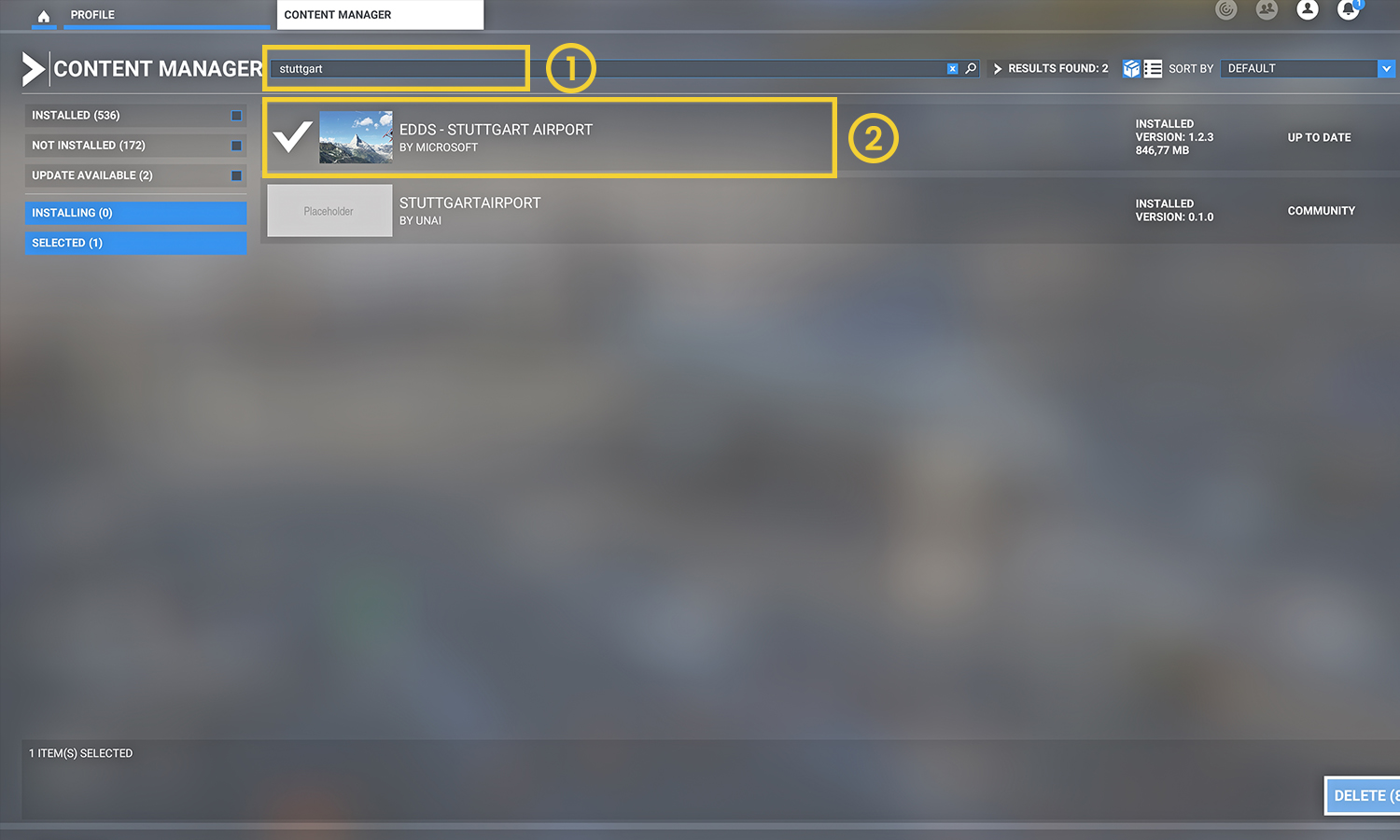
- 4
-
Click on Delete at the bottom-right side of the page and confirm deletion of the airport.